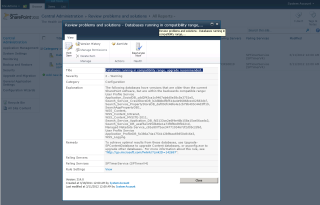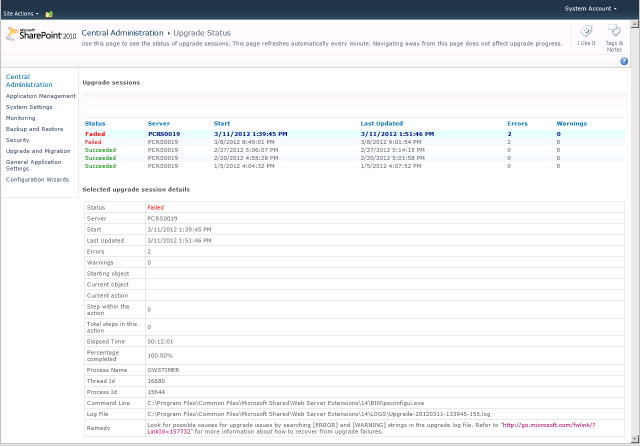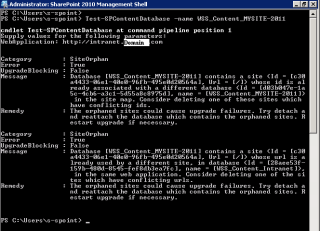Databases running in compatibility range, upgrade recommended March 13, 2012
Posted by Karim Zaki in but are within the backwards compatible range, The following databases have versions that are older than the current SharePoint software.add a comment
Explanation:The following databases have versions that are older than thecurrent SharePoint software, but are within the backwards compatible range:
User Profile Service Application_SocialDB_cdd2f43ca1c9467abdd0e58c5e3751e5,
Search_Service_CrawlStoreDB_b2dbbbdfbf514a4e96868cec02583d1f,
Search_Service_PropertyStoreDB_daf09cfc46fe4e1cb79b403c44d3ff19,
SearchAppPropertyDB1,
WSS_Content,
WSS_Content_Intranet,
WSS_Content_MYSITE-2011,
Search_Service_Application_DB_fd3133ce2e6f4e46b158a15ce06cada3,
Search_Service_DB_aeaf5a1c95db46e1a73f8f8cd9f0221d,
Managed Metadata Service_c81e807f1ee3477193467cf2d05c2d9d,
User Profile Service Application_ProfileDB_fa386a74a1754112b9baa69d50c816e3,
WSS_Logging.
User Profile Service Application_SocialDB_cdd2f43ca1c9467abdd0e58c5e3751e5,
Search_Service_CrawlStoreDB_b2dbbbdfbf514a4e96868cec02583d1f,
Search_Service_PropertyStoreDB_daf09cfc46fe4e1cb79b403c44d3ff19,
SearchAppPropertyDB1,
WSS_Content,
WSS_Content_Intranet,
WSS_Content_MYSITE-2011,
Search_Service_Application_DB_fd3133ce2e6f4e46b158a15ce06cada3,
Search_Service_DB_aeaf5a1c95db46e1a73f8f8cd9f0221d,
Managed Metadata Service_c81e807f1ee3477193467cf2d05c2d9d,
User Profile Service Application_ProfileDB_fa386a74a1754112b9baa69d50c816e3,
WSS_Logging.
Thiscooures when you run new bathces to the Spoint or to the Microsoft Projectserver
You canfind the following
In thestatus field
How to solve it
First, try to run this command
C:\Program Files\Common Files\MicrosoftShared\Web Server Extensions\14\BIN\psconfigui.exe
This is the product configuration wizard if it succeed thenyou are done if not then go to the following
Open the Sp powershell